1. Click the K button.
2. Choose File Manager
3. You will be presented with this screen.
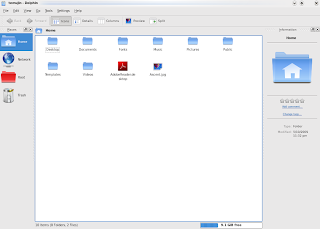 4. Click on Root which is the red folder icon on the left side.
5. You will then get this screen
4. Click on Root which is the red folder icon on the left side.
5. You will then get this screen
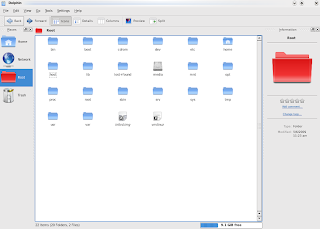 6. You will notice that is a folder name host. This is your windows folder. You are allowed to copy files between Wubi and Windows.
6. You will notice that is a folder name host. This is your windows folder. You are allowed to copy files between Wubi and Windows.
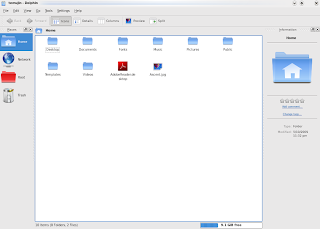 4. Click on Root which is the red folder icon on the left side.
5. You will then get this screen
4. Click on Root which is the red folder icon on the left side.
5. You will then get this screen
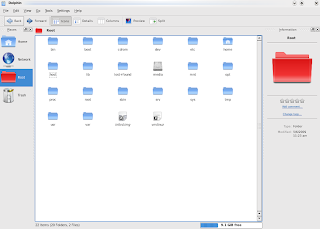 6. You will notice that is a folder name host. This is your windows folder. You are allowed to copy files between Wubi and Windows.
6. You will notice that is a folder name host. This is your windows folder. You are allowed to copy files between Wubi and Windows.
Comments